Watch our 2-minute video and see how CalendrCar simplifies rental operations and brings real value—fast, smart, and stress-free.
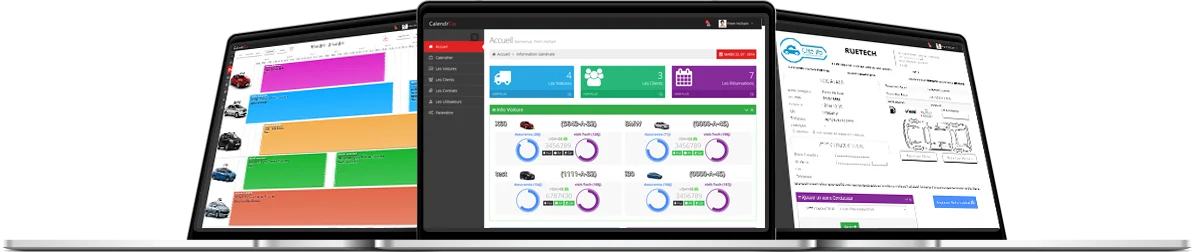
Usable from any internet-connected machine, anywhere in the world
All your reservations appear
on a graph planning
With one click, you can create or delete notes faster
Parametrize your calendar
as you want
Keep an eye on your Vehicle
in real time
View information about your customers, rental history...
Design adaptable to all platforms
(PC, Smartphone, Tablet...)
Multiple users can work simultaneously

Home page informs you of precise details such as the number of reservations, customers and cars, small outline overview, info about expiration of the car rental, contact form
vehicle details such as insurance and technical inspection dates (days remaining), Oil Change, Air, Oil and Fuel Filters, License Plate...
The calendar provides a graphical schedule that makes work and reservations easier with weekly, monthly, yearly or other views...
The Vehicles page allows you to display a table of existing vehicles
And also to add, delete or modify your vehicles by specifying their Name, Color, License Plate...
The Customers page allows you to display a table of existing customers
And also to add, delete or modify your customers by specifying their First & Last Name, Phone, License Number, Address...
The Contracts page allows you to display a table of registered contracts with their number, customer, vehicle, date and duration
It allows you to preview the contract...
Settings page allows you to configure your calendar such as :
Do you have questions, is your account not working, do you want to partner with CalendrCar or have registration issues... don't wait, contact us by email: contact@calendrcar.com.